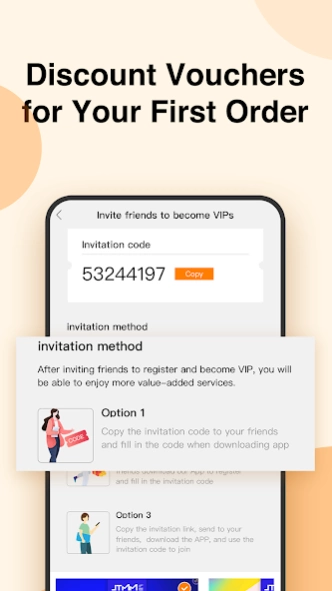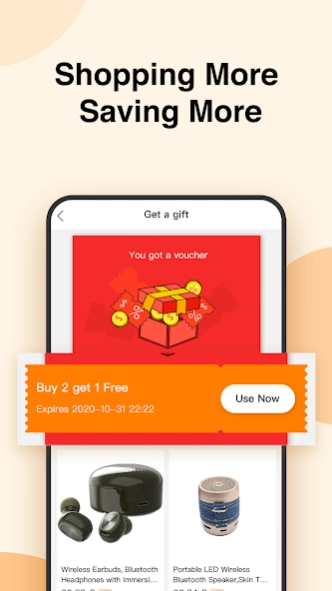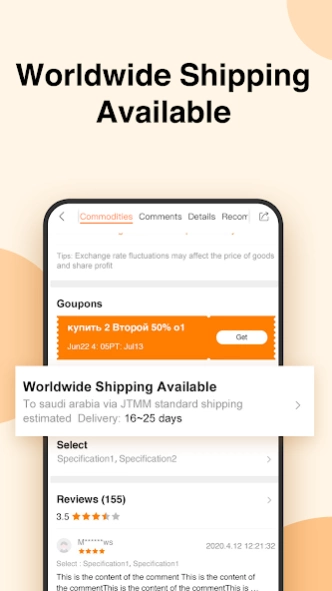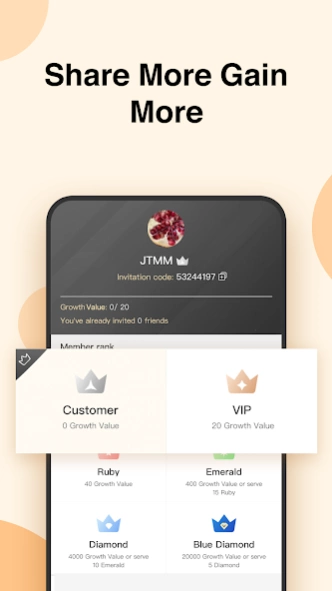JTMM 2.3.0
Continue to app
Free Version
Publisher Description
JTMM - JTMM is a cross-border social e-commerce
The platform of JTMM adopts the S2B2C business model, which has the dual attributes of cross-border plus social interaction. In line with the mission of empowering entrepreneurs and small and medium-sized enterprises to help them start their businesses with light assets, we use advanced Internet technologies such as cloud computing, big data, and artificial intelligence to build a global purchase and sales system. We are committed to creating cross-border social e-commerce.
JTMM relies on several major advantages such as global direct procurement on high-quality goods, global warehousing services, and global logistics services. Consumers save money for self-use and start a business in partnership.
JTMM uses a global strategic vision and integrates global supply chains for warehouse layout. We establish overseas warehouses, front warehouse in global experience stores, and a global branch offices in the market layout. We provide an entrepreneurial opportunity for three million people around the world. We improve the quality of daily life for 100 million families around the world, and provide high-quality cross-border products for one billion people around the world.
About JTMM
JTMM is a free app for Android published in the Personal Interest list of apps, part of Home & Hobby.
The company that develops JTMM is MayaJune E-Commerce PTE.LTD.. The latest version released by its developer is 2.3.0.
To install JTMM on your Android device, just click the green Continue To App button above to start the installation process. The app is listed on our website since 2022-05-07 and was downloaded 0 times. We have already checked if the download link is safe, however for your own protection we recommend that you scan the downloaded app with your antivirus. Your antivirus may detect the JTMM as malware as malware if the download link to com.mm.foreignmarket is broken.
How to install JTMM on your Android device:
- Click on the Continue To App button on our website. This will redirect you to Google Play.
- Once the JTMM is shown in the Google Play listing of your Android device, you can start its download and installation. Tap on the Install button located below the search bar and to the right of the app icon.
- A pop-up window with the permissions required by JTMM will be shown. Click on Accept to continue the process.
- JTMM will be downloaded onto your device, displaying a progress. Once the download completes, the installation will start and you'll get a notification after the installation is finished.